- Spring Hill High
- Library Media Center
- Research
-
SHHS Research Model
SHHS Research Model - W.I.S.E.R.
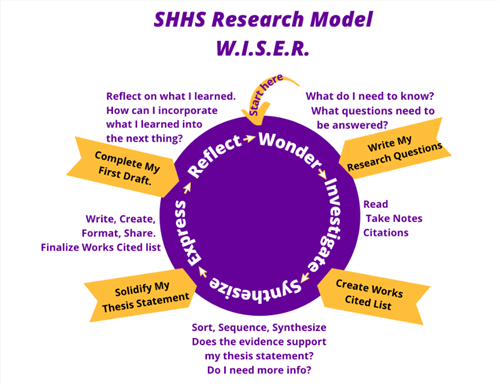
- Wonder - What do I need to know? What questions need to be answered?
- Write My Research Question
- Investigate - Read, Take Notes, Citations.
- Create Works Cited List
- Synthesize - Sort, Sequence, Synthesize. Does the evidence support my thesis statement? Do I need more information?
- Solidify My Theses Statement
- Express - Write, Create, Format, Share. Finalize Works Cited list.
- Complete My First Draft
- Reflect - Reflect on what I learned. How can I incorporate what I learned into the next thing?
Following a research model helps you "think about your thinking," a process called metacognition. Planning and thinking about your approach to research will enable you to become a more effective learner.
- Wonder - What do I need to know? What questions need to be answered?
-
Access Books & Databases
- Books, eBooks, and OneSearch databases.
Gale Virtual Reference Library
- eBooks on innovation, energy, business, history, and more.
- Students: Click here for the Gale password.
- We recommend MasterFile Premier, Explora, or Academic Search Premier.
- Helpful hints when using the state library databases:
- Use the limiters in the left column to refine your search.
- Always choose "full text".
- If your topic is too broad, the "subject" limiter is useful in narrowing your topic.
- Use "Advanced search" to perform a Boolean search, search by publication, and other limiters.
- If you need help with advanced search, check out the advanced search tutorial.
- Database Access Help
- If you can't access the state library databases at home, click here for help.
Reliable Websites
- If you are using a search engine, like Google, to search the Internet, YOU must determine if the information is reliable. How? By evaluating your sources. Use this rubric to help you determine if a website is an appropriate source for your research.
- Website Evaluation Rubric
-
Image Sources
When you use an image that is not your original creation, you need to give credit by citing your source. The following websites have images that are in the public domain. You don't have to ask permission to use most of these images. Remember, you still need to cite your sources!
- Pics 4 Learning
- Flickr Creative Commons
- Turbo Photo
- The Noun Project - Thousands of icons
- EmojiOne - Thousands of emojis
- Google - Advanced Search
- Click on date, usage rights, file type, and more.
- In the Usage Rights drop-down menu, select "free to use, share or modify."
- Search
-
Music & Sound Sources
If you are looking for background music for a video or podcast project, please visit our Google Drive page for possible sources.
- Audio Sources
- BBC Royalty Free Music Library
- BBC Sound Effects
- Free Music Archive
- BenSound
- Incompetech
Find out more about Creative Commons licenses, here.
-
Citations
Don't forget to cite your sources when you are doing research! All Spring Hill High students are expected to give credit to their sources, in every research project.
MLA - We use Modern Language Association style formatting in most classes. The MLA Handbook for Writers of Research Papers is available in the library and in your English classroom. The call number is REF 808.02 MLA.
These quick MLA guides are available in the library and online:
- MLA 8 How-to Guide
- MLA 8 Citation Form - Fill in the blanks to compose your citations.
- Notes and MLA Citations
For additional help with MLA citations, we recommend the Purdue OWL - MLA Formatting Guide.
APA - As an upperclassman and in college, you will use APA in some of your classes. Please see Mrs. Fawcett if you need assistance with APA citations.
For online help with APA citations, we suggest the Purdue OWL - APA Guide.
-
Express Your Ideas
Put your information together into a final product:
- Write a Paper - The InterActive Six Trait Writing Process can help you break down the writing process and make it easier to understand.
- Create a Podcast - Use the Voice Memos app on your iPad to record an audio podcast.
- Create a Video - You can the built in Screen Recording feature to tell your story. iMovie can be used for editing.
- Create a Presentation - You have many options for creating a presentation. PowerPoint and Keynote are available on your iPad, while Google Slides and Prezi are two of many online options.
-
Format Your Paper
-
Take Notes With These Tools

