- Woodland Spring Middle
- Library Media Center
-
Welcome to the WSMS Stallion Library!
-
We are here to assist you with all things literacy and learning. We are also here to assist you with any problems you may encounter with your iPad. Stop by the circulation desk to check out a new read today!
-
Citations
When and Why Do We Need to Cite Sources? If you read it, cite it!
Online Citation Builders
-
eBooks
Axis360 eBooks & Audiobooks
Getting Started with Axis360 - The first time you log in:
- Enter your Library ID: capital SH followed by your student ID number (Example: SH1266987).
- For your PIN, enter your student ID number.
- Enter some basic information to create your account
- Note: Do not use your last name. Email is not required.
Need Help? Go to the Axis360 Help page.
MacBook:
- Access eBooks & Audio Books on our Axis360 site.
- Follow the Getting Started with Axis360 directions.
Cell Phone/Tablet:
- Download the Axis 360 app from the Google Play or Apple App Store.
- Open the app and search for “Spring Hill". Choose SHMS.
- Follow the Getting Started with Axis360 directions.
Kansas State Library Digital Books
The State Library of Kansas offers eBooks through 3M Cloud Library and Reading, as well as audiobooks through One Click Digital. You will need a Kansas Library eCard to access & check out. See Ms. Burman to get your Kansas State Library card.
-
Image Sources
When you use an image that is not your original creation, you need to give credit by citing your source. The following websites have images that are in the public domain. You don't have to ask permission to use most of these images. Remember, you still need to cite your sources!
- Pics 4 Learning
- Pixabay
- Flickr Creative Commons
- Turbo Photo
- The Noun Project - Thousands of icons
- EmojiOne - Thousands of emojis
- Google - Advanced Search
- Click on Date, usage rights, file type, and more.
- In the Usage Rights drop-down menu, select "free to use, share or modify."
- Search
-
Other Libraries
State & National Libraries
Public Libraries
-
Read
Links for Readers:
-
Research
WSMS Library recommends using the Big 6 Information Problem Solving Model to guide you through the research process. The Big 6 helps you "think about your thinking." Planning and thinking about your approach to research will help you become a more effective learner.
- Task Definition
- What are the assignment requirements?
- How will it be graded?
- When is the project due?
- What is my topic?
- What do I already know and what information will I need to find?
- Information Seeking Strategies
- How will I find the information I need?
- What resources will I need?
- How will I determine that my sources are valid?
- Check out this helpful FART test presentation for evaluating websites.
- Location & Access
- Search through the Destiny Online Catalog.
- Search through the State Library Databases.
- Helpful hints for using the State Databases:
- Use the limiters in the left column to refine your search.
- Always choose "Full Text."
- If your topic is too broad, the "Subject" limiter is very useful in narrowing your topic.
- Use "Advanced Search" to perform a Boolean search, search by publication, and many other limiters.
- Can't access the state library databases at home? Stop by the library to get your Kansas State Library eCard.
- Helpful hints for using the State Databases:
- Find reliable websites.
- If you are using a search engine, like Google, to search the Internet, YOU must determine if the information is reliable. How? By evaluating your sources.
- Use this Website Evaluation Guide to determine if the website you've found is going to be a good site for research.
- If you are using a search engine, like Google, to search the Internet, YOU must determine if the information is reliable. How? By evaluating your sources.
- Information Use
- Read, listen, view.
- Pull out the information applicable to your topic.
- Take Notes!
- Cite Your Sources!
- Create the citation for each source as you are using the source. You can create a digital document using Citation Maker.
- Can't remember where to find the information you need for a citation? Check out this short citation presentation.
- Synthesis
- Put your information together into a final product. If your teacher gave you specific options for your project, be sure you understand all the requirements before you hand in anything.
- Evaluation
- If your teacher gave you a rubric or grading checklist, use it to make sure you've included everything before submitting your final product.
- What did I learn?
- What worked well?
- What will I do differently next time?
- Task Definition
-
2024-2025 Stellar Stallion Reading Challenges
Be sure to pick your monthly "BIG BOOKMARK" to participate in our reading challenges to be entered into a $25 gift card drawing in December and May! See Mrs. Burman for more details.
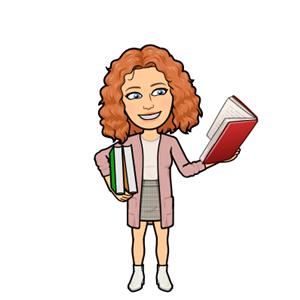 About the Library
About the Library- Library Media Specialist: Mrs. Aimee Burman
- burmana@usd230.org
- (913) 592-7439
- Library Hours: 7:45 a.m. - 3:45 p.m.
- Snapchat: @wsms_library
- Instagram: @wsms_stallion_library
- Twitter: @WSMSMediaCenter
- Facebook: @wsmsmediacenter
- Library Media Specialist: Mrs. Aimee Burman
-
Book Request Form
Is there a book that you would like to read, but it is missing from our collection? Fill out the Book Request Google Form! The requested reading material will be evaluated by your Stallion librarian to determine if it would be a good fit for our collection. All approved titles, will be added to an upcoming order!

